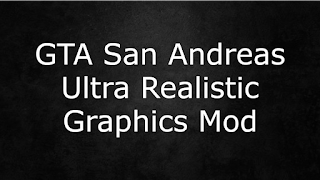Friends, in this post I will tell you how you can install GTA San Andreas Best Graphics Mod for Low-End PC good graphics in this game. Inside your old computer and laptop, I know friends. A lot of people do not have a computer with a good graphics card and they want that If he can download and play on GTA San Andreas game graphics mode inside his computer and laptop and play smoothly but most people can’t do that, then I am going to tell the same in the inside of this post that in this post to install a graphics mode that you can easily install in your computer. GTA San Andreas Best Graphics Mod for Low-End PC.
And you can play this graphics mode on your computer, so friends, I tell you what to do.
First, look, you will find a link to a video below. YouTube video has a good description of how to install this graphics mode on your Inside computer and laptop, there is no need to worry, but be aware that you read this post in its entirety, because you should read 1 point in it, which will help in the installation, so read this post completely. Have I spoken Let me tell you something about this game, when this game was released, on which computer this game runs, how much money this game has earned, who is the owner of the game, who is the company of the game, I will tell everything carefully?
So guys, let me tell you, this game was released by GTA San Andreas Rockstar Game in 2004.
There are a lot of GTA games available in the market like GTA San Andreas GTA Vice City GTA V GTA 4 GTA Vice City Liberty stories GTA 3 GTA 4 Episodes from Liberty City.
How do you install this game graphics mod?
- The link is given below, you can download it by going there
- After downloading, you will have to extract this graphics mode zip file in your file,
- After extracting, now click and install Mod.
For more information, you can watch this video, in this video, everything has been told how you can install this graphics mode on your computer.
So, friends, I would say thank you for downloading this graphics mode because I like that you guys can install this graphics mode and play it inside your computer. I have also played this graphics mode. I liked looking at the graphics that the graphic looks like gta5 inside GTA San Andreas.
If this graphics mode runs very unnecessarily inside your computer and laptop, then definitely watch this video because this video also tells how you can play this graphics mood like good smooth butter. Watch this video inside your computer. Well, because everything has been told in this video, please watch this video carefully because all the points that I have mentioned, everything is important inside this video.
- Graphics Mod Video – Click here
- Graphics Mod Size – (Check out Video)
- Installation Video – Click Here
Please What type of post you need next? then please tell by commenting below and if you like this website, if you like our website, please follow it, please follow the link given below and follow me on your email address I will also put a new post, you will find it in the email address, from there you can search on our website and can download all the motes, show support in a good way, and I would also like to see you too.